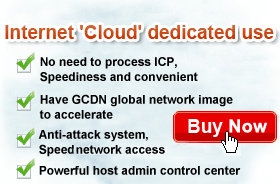Difference Between a Web-Based & a Client Server
-
Release time:2013-10-12

Browse:3953
-
Other People Are Reading
 7 Things Businesses Should Know About Their Domain
7 Things Businesses Should Know About Their Domain 
The term "web server" can have two different applications. Web servers and client servers have similarities, but one significant difference distinguishes client servers from some web servers.
Eranet Link:
VPS dedicated hosting advantages:
- Based on INTEL VT technologic virtual monitor improve performance of server more easily.
- Use cloud-calculation service, high speed data access and smart switch.
- Oracle VM VirtualBox, a powerful x86 virtual hosting software.
- Support 64-bit system,Use large capacity memory in order to increase efficiency.
- Unique KVM ability, self-help online installation operating system and troubleshooting.
Web Server - Overall
In one instance, the term "web server" refers to a computer that runs a website. In this case, the web server incorporates the various components of a computer system, such as hardware, web server software, operating system, communications protocols and data such as the website content as described at the PCMag website.Web Server - Alternate
Alternately, web server can refer solely to the HTTP web server software, including the scripts that allow for such functions as database searches and credit card transactions.Client Server
The term "client server" also refers to a type of server that responds to requests from a client computer sent either through a local area network or a wide area network such as the Internet. In a true client server environment, both the client computer and the server computer share in business processing such as database operations as indicated at the PCMag website. The business processing may not apply to, for instance, home-based computers accessing material through the Internet: thus, the shared business processing aspect makes the distinguishing difference between a web server and a client server when web server refers to the complete server machine versus just the software.
Search


 China Yuan RMB
China Yuan RMB U.S. Dollar
U.S. Dollar Euro
Euro British Pound
British Pound Canadian Dollars
Canadian Dollars Australian Dollars
Australian Dollars Hong Kong Dollars
Hong Kong Dollars Vietnamese Dong
Vietnamese Dong More Info
More Info