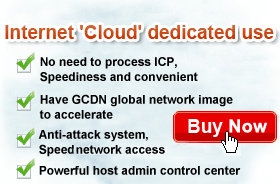The Most Frequently Asked Questions About Cloud/Online Backup: Part 1
-
Release time:2013-10-11

Browse:4430
-
Other People Are Reading
 How to Reserve Domain Names with No Hosting Service
How to Reserve Domain Names with No Hosting Service 
With more companies realizing the importance of protecting their mission-critical data, we know that businesses are also evaluating the resiliency of their backup systems. Is tape still the way to go? Or is it time to move to online and cloud-based backup models?
Ultimately either model will accomplish the same task, but the way they affect your IT experience – including costs, time, labor and method longevity – can vary significantly based on which model you select for your business.
With that in mind, I wanted to address many of the most frequently asked questions regarding cloud and online backup. In the first of this three-part series, I’ll address general questions about online/cloud backup (compared to other methods) along with questions about what data and applications you should back up. In the second installment we’ll look at data security, disaster recovery, and methods of data access with online backup. Finally, I’ll conclude the third section with answers to pricing and productivity concerns.
With that, let’s take a look at what online/cloud backup actually is.Eranet Link:
1. What is cloud/online backup? Are they the same thing?
Cloud and online backup are synonymous terms that indicate data replication directly to a cloud hosting model. Online backup may be used as its own model or, alternately, in a hybrid approach.
A hybrid approach would introduce a local backup point (usually disk-based) to keep recently replicated copies of your data in an easily accessible location. The benefit of this local piece is that more often than not, your disaster scenarios are going to be localized to your office (think about a motherboard failure, power outage or natural disaster). You will also need data restored at your office location, and if it has all been backed up directly to the cloud, it will take some time to get back to your office.2. What are the benefits of online backup for my business?
Like all backup models, online and cloud-based backup is your data insurance policy in the case of a full disaster. Unique to cloud-based backup, though, is that your infrastructure resides off site. Your local data is not the only copy you have, so even if your office is inaccessible oor, in the worst-case scenario, is destroyed, all of your company’s data lives in at least one additional location.3. How does online or cloud-based backup compare to other backup options?
Tape-based backup, the most traditional data backup method, does feature off-site storage to protect against local disasters. However, writing to tape is much slower than disk or cloud-based backup. More importantly, if you need to restore files f rom tapes that are already off site, it can take a long time to retrieve and then restore f rom those tapes. The equipment needed to read and restore tape-based backups also becomes costly to support and maintain, whereas online and cloud-based models keep the data digital and more readily accessible to the latest and greatest hardware and operating systems. In short, online and cloud-based backup models offer greater speed and flexibility.Of course, online backup is not instantaneous, either. If you have 100 gigabytes of data in your cloud that you need to restore, it can take a while to retrieve it based on your network connectivity. This is why hybrid approaches to data backup are often innovative and effective methods of ensuring data redundancy and quick availability in the event of a disaster.
Read a full comparison of tape, disk and cloud-based backup options here.4. What data is backed up? Do I have a say when working with a service provider?
Typically all data is backed up, but sometimes trying to back up everything costs you in your ability to replicate it as quickly and efficiently as possible. You should take a close look at your data and decide which mission-critical resources you need off site.If working with a service provider, you should engage in conversations around tiering your backup needs. The process of tiering segments your data between mission-critical, immediate restoration needs and more long term, “just don’t lost this data” type of requirements. Ultimately, your decision will be based on your data, applications, and the servers they rely on.
5. Are there any types of data or applications I should not back up to the cloud?
Ask yourself these questions: Is the data important? Would your business suffer if you didn’t have this data? If you answer “yes” to either of those questions, then ensure you have a backup solution for that data. End of story.
People often wonder if sensitive data – for example, financial or healthcare information – should be backed up to an off site location. Remember, regardless of your own security policies, always confirm that your service provider adheres to those same policies and standards. Encryption at rest, in transit, and dual authentication are all pieces of the puzzle to confirm. Data integrity should be considered paramount to your overall backup strategy, regardless of the model (physical tape, virtual disk).
Search


 China Yuan RMB
China Yuan RMB U.S. Dollar
U.S. Dollar Euro
Euro British Pound
British Pound Canadian Dollars
Canadian Dollars Australian Dollars
Australian Dollars Hong Kong Dollars
Hong Kong Dollars Vietnamese Dong
Vietnamese Dong More Info
More Info