Parallels Access adds Android, iPhone, business remote-desktop access in new release
-
Release time:2014-06-18

Browse:6678
-
One of the better-known remote-desktop clients for the iPad, Parallels Access, has expanded into the iPhone and Android spaces with Parallels Access 2.0, including special access controls for businesses, too.Parallels Access 2.0 is now available in the Apple iTunes App Store and on Google Play with a two-week free trial. Subscriptions cost $20 for one year or $35 for two years, the company said. That allows users to access up to five remote computers from an unlimited number of iOS and Android devices.The problem that Parallels faced last August, when it launched Parallels Access 1.0, is the same one it faces now: a crowded field of competitors. Additional IT controls--known as Parallels Access for Business--may be a welcome feature. But a number of competitors already provide roughly the same capabilities. GoToMyPC, LogMeIn, TeamViewer HD, and SplashTop Remote Desktop all boast Android compatibility, although with differing feature sets and pricing models.To help distinguish itself from its rivals, Parallels has added Parallels Access for Business, which allows admins to manage accounts for their users. Subscriptions begin at $49.99 per year for five computers, Parallels said. At launch, however, businesses can sign up for a trial that allows them to add an unlimited number of computers and users, for free, until July 31, when they'll need to transition to the paid subscription.Parallels executives said that they've also kept the "magnifying glass" and "smart tap" features in Access 2.0, both visual assistants to help you tap what you mean to--more important than ever when trying to navigate detailed Windows menus, for example, on a relatively tiny iPhone screen."What this does is provide the most reliable way to to remotely access all Windows and Mac applications from your phone or tablet," said Yakov "Jack" Zubarev, the president of Parallels.All remote-access apps work in much the same way: Users connect their desktop and mobile device using some sort of encrypted tunnel, sometime apps on both ends. With Parallels Access, users need to log into their Access account on their computer (Windows 7 through Windows 8.1 are supported, as is OS X 10.7 "Lion" through OS X 10.9 "Mavericks," either as a native OS or as a virtual machine) and download an agent app. Then users will need to download a corresponding app for their iOS 7 or Android 4.0 phones (most Android phones are supported).A few new featuresWith this new release, users can either log into Parallels with their username and password, or let Facebook handle the authentication. Users can also "wake up" the remote computer using its Wake-on-LAN feature.One of the feature Parallels has touted has been its "appification" of Windows and Mac apps into the environment of the iPad. With the new release, users can set icons on their Android desktops, for example, to launch the Windows version of the app with a single click. Nick Dobrovolski, who created Parallels Access, said that the remote computer can be muted to avoid disturbing coworkers, and users can also blank the remote PC's screen for security purposes.As Macworld's earlier hands-on noted, Parallels also works responsively over long distances. Dobrovolski claimed that a remote demonstration of the technology in the United States was being controlled over a 3G connection to a PC running in Moscow. All data is encrypted before it's sent. "Our software works reliably over the 3G connection, and I can type reliably," he said.Unfortunately, the software does not support authentication via Active Directory, a feature that could be added later this summer, Dobrovolski said.Granted, remote access apps become less valuable with the release of apps like Office for iPad, which allow you to work natively on your tablet, rather than over an encrypted tunnel back to your PC. And yet another subscription model may give you pause. Still, for those users who need to access native business apps, an app like Parallels Access may get you out of a tight spot.
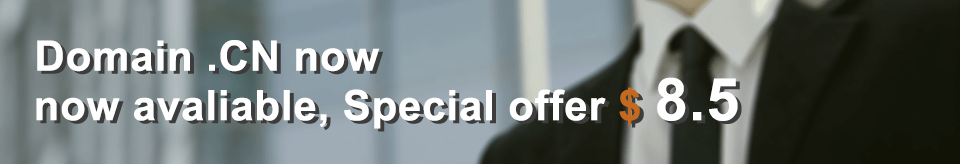
.HK is the internet country code top-level domain (ccTLD) for Hong Kong. It was created in 1990. Up to 2002, .hk was administered by the Joint University Computer Center, which is the operating arm responsible for the day-to-day running of the registration service..HK -Become the Most Lucrative Marketplaces in Hong Kong.HK domain names can be registered at both the second level and third level. Both English and Chinese characters are allowed. Following are the categories of third-level domains available. Each category has both an English and Chinese suffix to choose from.
.HK: For everyone
.COM.HK: For companies or firms (Taiwanese or foreign) registered under the laws of their countries.Price : $ 28 / yr Contact us to get a lower price.
Email:support@eranet.com
Tel:852-39995400See more at: http://www.eranet.com/
Search










